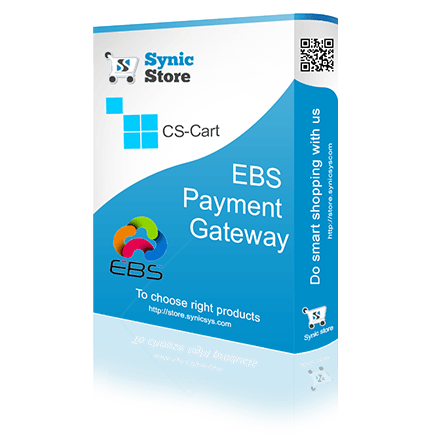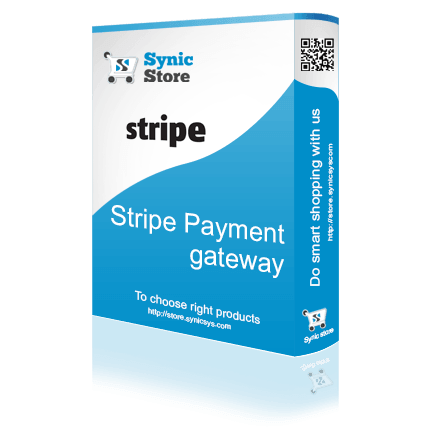As an online merchant, providing your customers with a seamless and secure payment experience is essential for business success. Billdesk, a trusted payment gateway solution, offers a wide range of features to facilitate smooth transactions. In this guide, we’ll take you through the step-by-step process of getting started with Billdesk integration, from setting up a merchant account to accessing the API documentation.
Step 1: Register for a Merchant Account The first step to integrating Billdesk is to sign up for a merchant account. Visit the official Billdesk website and navigate to the merchant registration section. Fill in the required information, including your business details, contact information, and bank account details. Once you submit the application, Billdesk will review and approve your merchant account.
Step 2: Obtain API Credentials After your merchant account is approved, you will receive API credentials, which are essential for the integration process. The API credentials typically include a Merchant ID, a Working Key, and an Access Code. These credentials will allow your website or application to communicate securely with Billdesk’s servers during payment processing.
Step 3: Review Billdesk API Documentation With your API credentials in hand, access the Billdesk API documentation. This documentation provides comprehensive information on the available API endpoints, request and response formats, and data parameters required for payment transactions. Familiarize yourself with the documentation to understand how to interact with Billdesk’s API effectively.
Step 4: Choose Integration Method Billdesk offers various integration methods to suit your business needs. You can choose from direct API integration, hosted payment pages, or plugins for popular e-commerce platforms. Depending on your technical expertise and website setup, select the integration method that best fits your requirements.
Step 5: Set Up a Development Environment Before implementing the integration in your live environment, create a development or testing environment. This allows you to experiment with the integration without affecting real transactions. You may use a sandbox or testing account provided by Billdesk for this purpose.
Step 6: Implement API Calls Now that you have the API credentials and have chosen your integration method, it’s time to start implementing the API calls. Depending on the method you selected, you will need to code the appropriate requests and handle the responses from Billdesk during payment processing. Test the API calls thoroughly in the development environment to ensure they work as expected.
Step 7: Perform Test Transactions To ensure that your integration is functioning correctly, conduct test transactions using the provided sandbox or testing account. Test different scenarios, including successful payments, failed payments, and refunds, to verify that your integration handles various situations gracefully.
Step 8: Go Live Once you have successfully tested the integration in the development environment, you are ready to go live. Replace the sandbox or testing API credentials with the production API credentials provided by Billdesk. Update your website or application to use the live API endpoints.
Conclusion: Integrating Billdesk as your payment gateway is a pivotal step in providing a seamless checkout experience for your customers. By following these step-by-step instructions, you can initiate the integration process with confidence. Remember to refer to the Billdesk API documentation for any updates or changes to the integration process. Embrace the power of Billdesk to boost your online business and enhance customer satisfaction with secure and efficient payment processing.