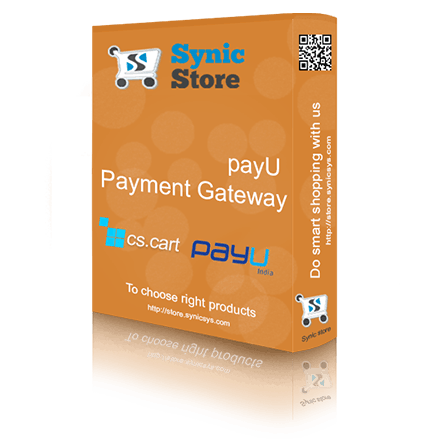Introduction
In the fast-paced world of online business, providing customers with a seamless and secure payment experience is crucial. Stripe, a popular payment gateway, offers a robust solution for processing payments in web applications. In this step-by-step guide, we will walk you through the process of integrating the Stripe Payment Gateway into a Node.js application, enabling you to accept payments efficiently and securely.
1. Set Up a Stripe Account: To get started, create a Stripe account at stripe.com. Once registered, you’ll gain access to the necessary API keys required for integration.
2. Install Required Dependencies: In your Node.js project directory, open the terminal and install the ‘stripe’ package using npm or yarn.
3. Obtain Stripe API Keys: Log in to your Stripe account and navigate to the Dashboard. Under the Developers section, you’ll find your Publishable and Secret API keys. Keep these keys secure and never expose the Secret key on the client-side.
4. Configure the Stripe Module: In your Node.js application, import the ‘stripe’ module and configure it with your Stripe Secret API key.
5. Create a Payment Form: Design a payment form on the client-side where customers can enter their card details and payment information.
6. Handle Payment on the Server-side: In your Node.js server code, create a route to handle payment requests from the client-side. When a payment request is received, use the ‘stripe’ module to create a payment intent and fetch the client’s card details.
7. Securely Submit Card Details to Stripe: To ensure the security of card information, use Stripe Elements or Stripe Checkout to handle sensitive card data. These components securely tokenize the card information without it passing through your server.
8. Process the Payment: Once the card information is tokenized, confirm the payment intent using the ‘stripe.confirmCardPayment’ method. This will charge the customer’s card and complete the payment process.
9. Handle Payment Success and Failure: Upon successful payment, notify the user of the successful transaction. In case of a payment failure, display appropriate error messages to the user.
10. Implement Webhooks (Optional): For additional security and real-time updates, consider implementing Stripe webhooks. Webhooks allow your server to receive events from Stripe, such as successful payments or refunds.
11. Test Your Integration: Before going live, thoroughly test the payment integration in a development or testing environment. Use Stripe’s test card details to simulate different payment scenarios.
Conclusion: Integrating the Stripe Payment Gateway into your Node.js application empowers you to accept payments seamlessly, ensuring a positive user experience for your customers. By following this guide, you can implement a secure and efficient payment process, adhering to best practices for handling sensitive card data. Embrace the power of Stripe, and elevate your online business with a reliable and trusted payment gateway solution.